Understanding Desk Fatigue
In today's work environment, desk fatigue has emerged as a significant challenge, affecting both our health and productivity. Desk fatigue results from prolonged sitting at a desk, causing discomfort and hindering productivity. Symptoms include muscle aches, particularly in the neck, back and shoulders, as well as fatigue, headaches and reduced concentration. These issues stem from immobility and poor posture in non-ergonomic offices.
By reimagining our workspaces with the transformative power of ergonomic solutions, we can ensure a healthier and more vibrant workday.
The Role of Ergonomics
Ergonomics involves designing workplaces to suit the user, prioritising comfort and minimising strain. A well-designed ergonomic workstation optimises the placement of chairs, desks and computers for optimal support. Elements such as standing desks or treadmill desks in an ergonomic office promote movement throughout the day.
Strategies to Combat Desk Fatigue
Feeling drained after a long workday is a common experience. Desk fatigue, stemming from extended sitting and awkward postures, can deplete energy and induce discomfort. However, there's hope! Here are simple strategies to turn your workspace into an ergonomic oasis, enhancing comfort and productivity:
Ergonomic Chair Selection
Opt for an adjustable chair with lumbar support, adjustable seat height and armrests. This promotes proper posture by aligning your back and reducing strain on your neck and shoulders.
Optimal Desk Setup
Choose an adjustable sit stand desk to alternate between sitting and standing, which boosts circulation and combats fatigue. Even with a fixed-height desk, optimise your workspace for easy access to minimise awkward stretches and muscle strain.
Monitor Placement and Accessories
Correct monitor placement is crucial to avoiding eye strain and neck discomfort. Place your monitor directly in front of you, with the top of the screen slightly below eye level. Use an adjustable monitor stand to assist with this. Maintain an arm's length distance between your eyes and the screen.
Regular Movement and Breaks
Extended sitting leads to fatigue. Prioritise frequent breaks! Set a timer to remind you to stand up and move around every 20-30 minutes. During breaks, incorporate simple stretches for your neck, back, and shoulders. Even brief exercises like arm circles or leg raises can yield significant benefits.
Environment and Personal Health
Ensure adequate lighting to prevent eye strain. Add vibrant plants to enhance air quality and mood. Stay hydrated by keeping a reusable water bottle at your desk and sipping water throughout the day. By implementing these strategies in your ergonomic workstation, you can create a space that fosters comfort, health, and productivity.
Selecting Your Ergonomic Products
Building an ergonomic office begins with selecting suitable furniture and accessories tailored to your needs. Ergoworks offers ergonomic solutions that are customised just for you.
Ergonomic Chairs
Office workers often suffer from back pain. Ergoworks' DUOREST chairs prioritise spine health and flexibility. With adjustable features such as lumbar support and armrests, these office chairs ensure proper alignment for your body throughout the day.
Optimising Your Workstation
In addition to the office chair, explore ergonomic accessories to enhance your comfort. The Ergoworks Dual VESA Universal Desk Mount Monitor Arm allows you to adjust your screen position for optimal viewing, reducing neck strain and maintaining healthy eye positioning.
Finding the Right Fit
Browse our complete product range to find the ideal fit for your ergonomic office or workstation.
Find Your Ergonomic Workstation Fix
Desk fatigue is a common challenge, yet it’s one that can be effectively managed with the right office setup. An ergonomic workstation can significantly enhance your workday.
Invest in your health and productivity with Ergoworks' ergonomic solutions! Explore our range of office and workstation products designed to counteract desk fatigue and keep you energised throughout the day.



![Falcon Chair [Free Footrest Worth $150]](http://ergoworks.com.sg/cdn/shop/files/FalconChair.png?v=1766720283&width=104)




















![Impact Ergonomic Kids Study Desk [Length Options Available]](http://ergoworks.com.sg/cdn/shop/files/KidDeskMainImageFinal.png?v=1768899679&width=104)
![Impact Ergonomic Kids Desk & Chair Set [FREE Spindle bookshelf & Eye Care Lamp Worth $318.90] [Chair & Length Options Available]](http://ergoworks.com.sg/cdn/shop/files/kids_desk_set_main_image.png?v=1768899679&width=104)













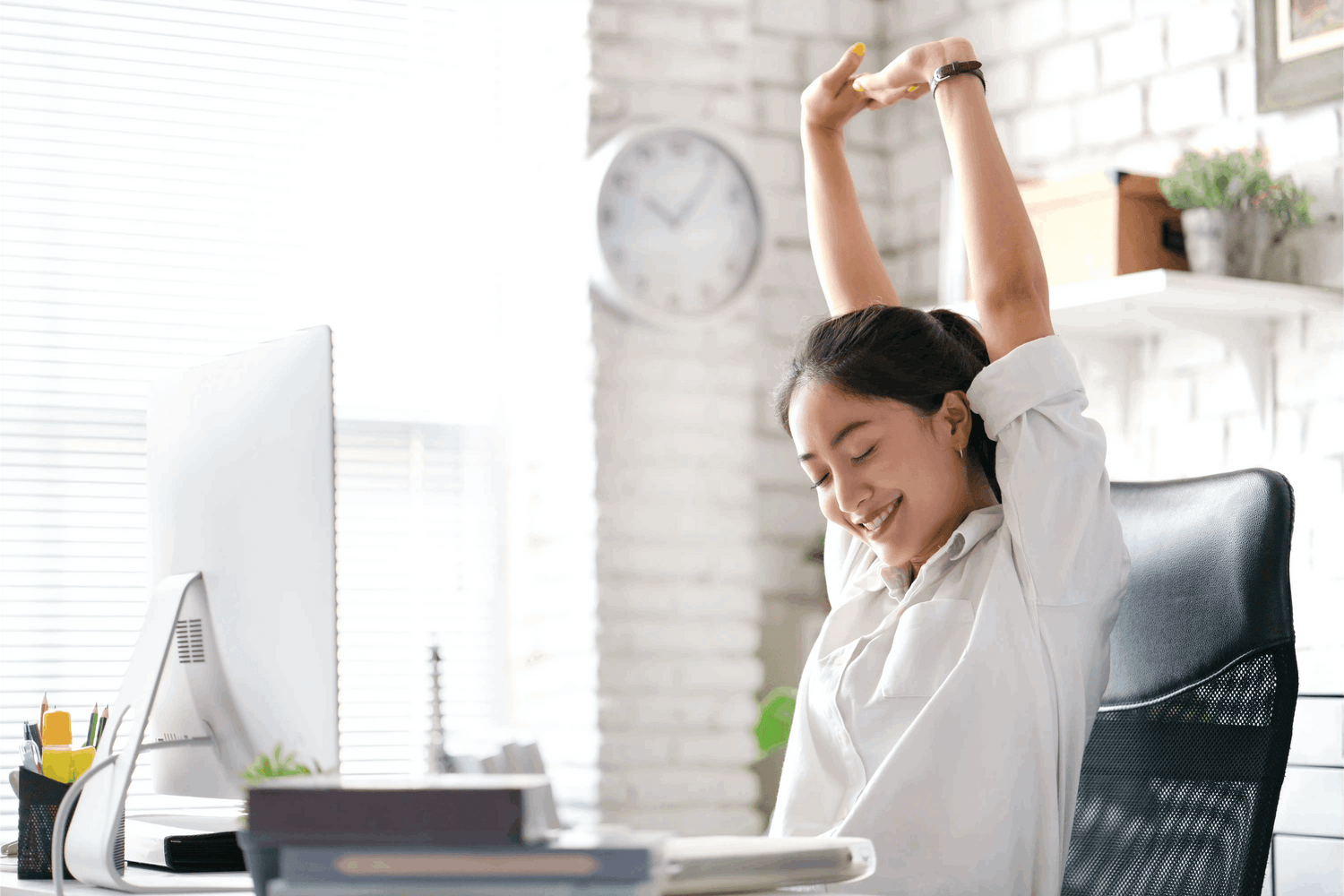


Leave a comment
This site is protected by hCaptcha and the hCaptcha Privacy Policy and Terms of Service apply.