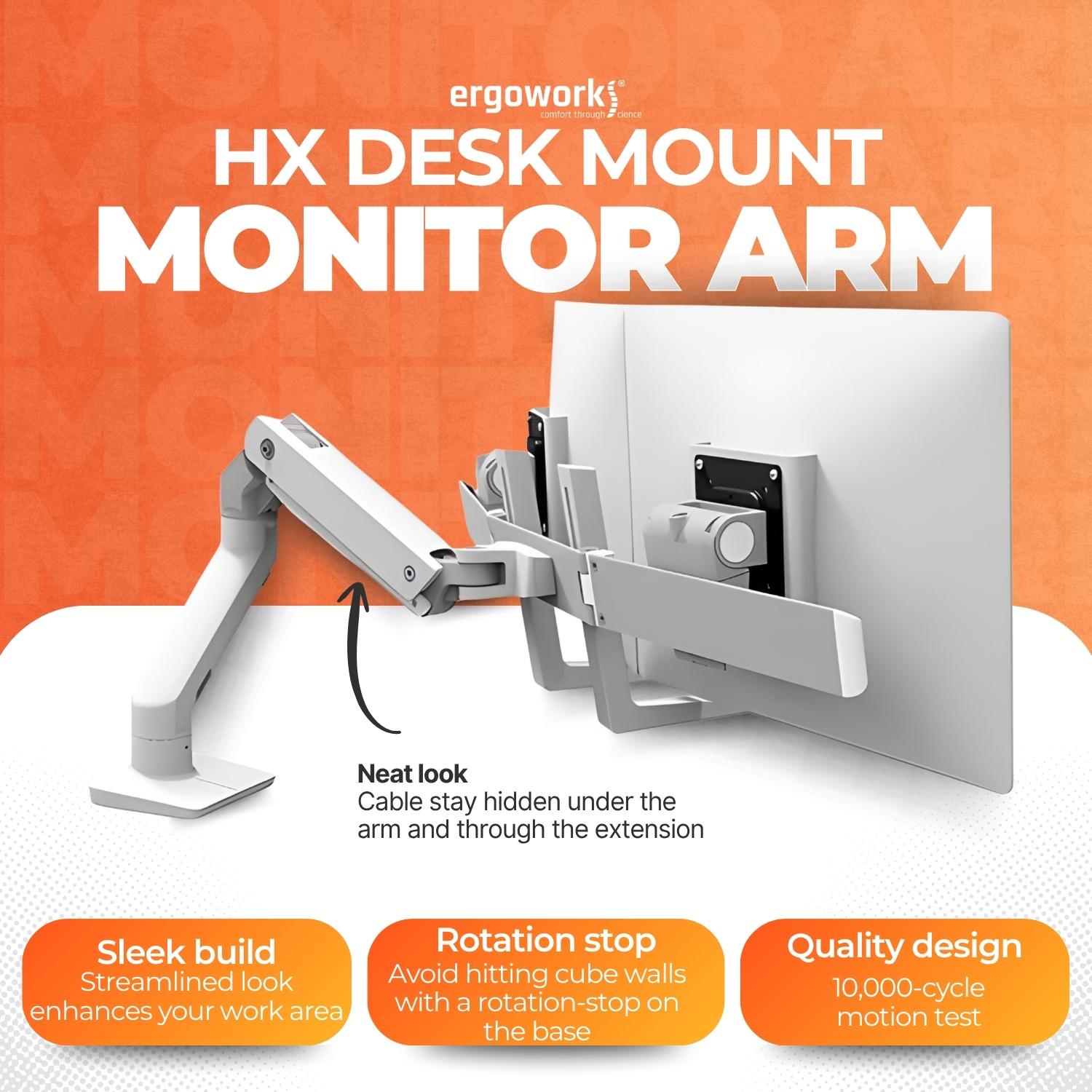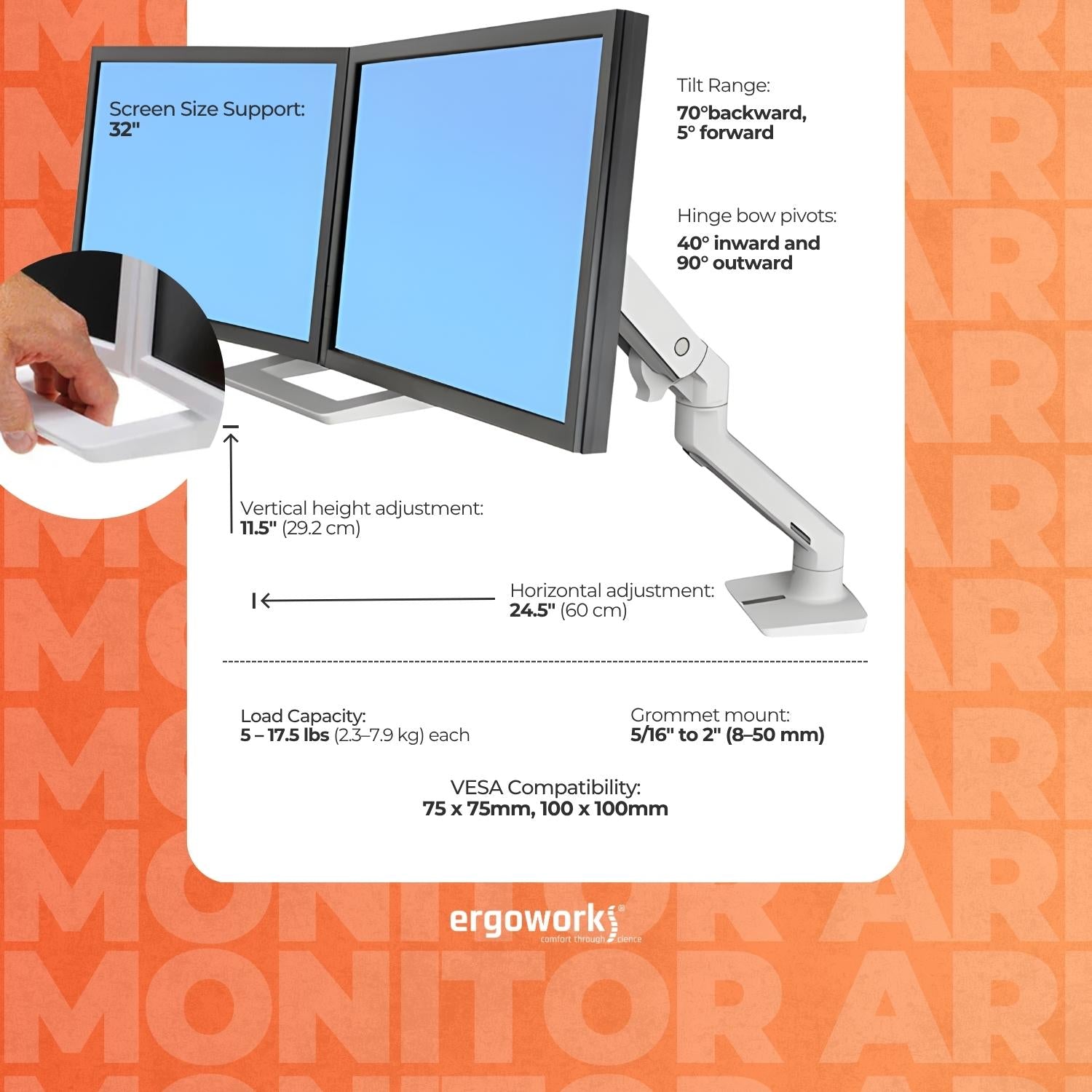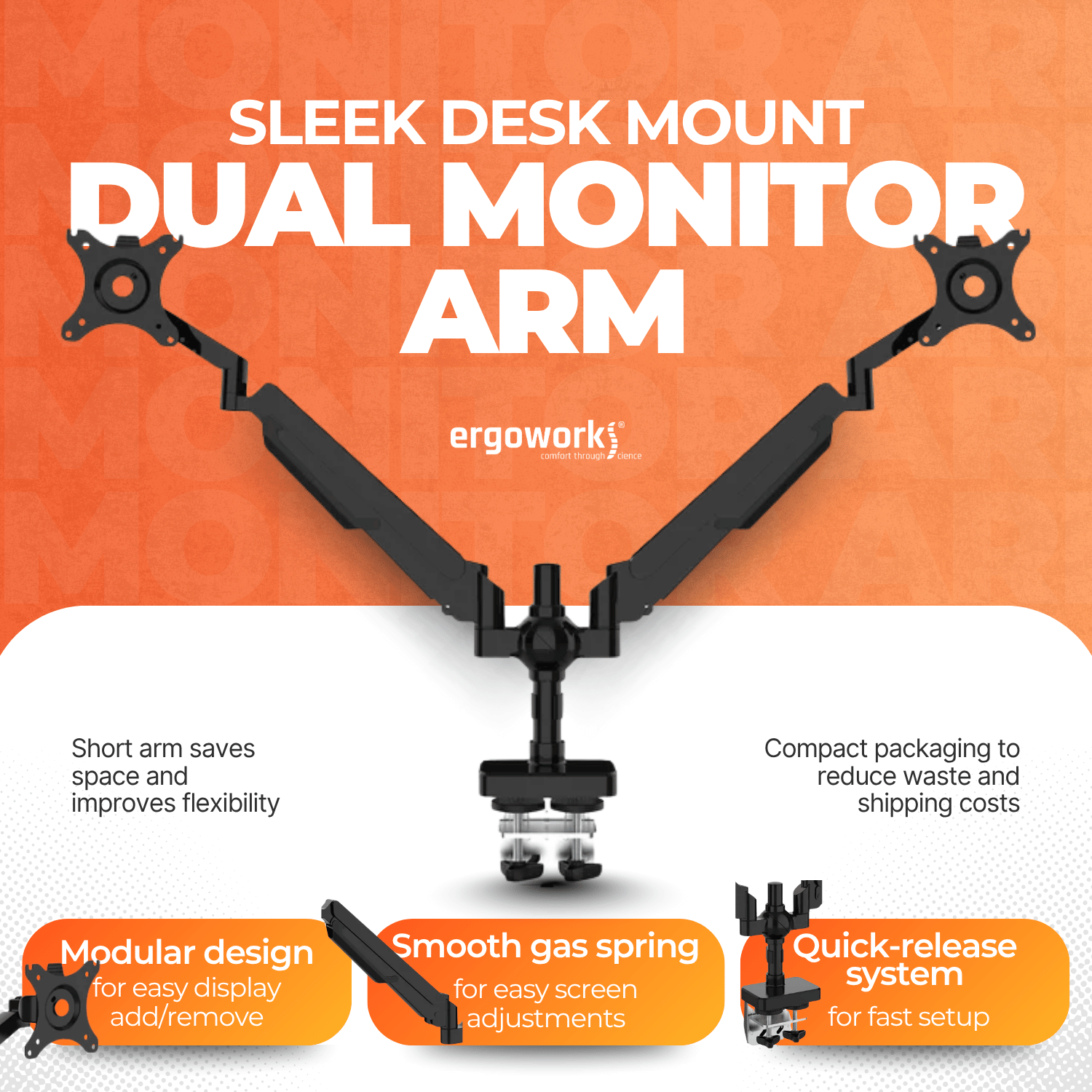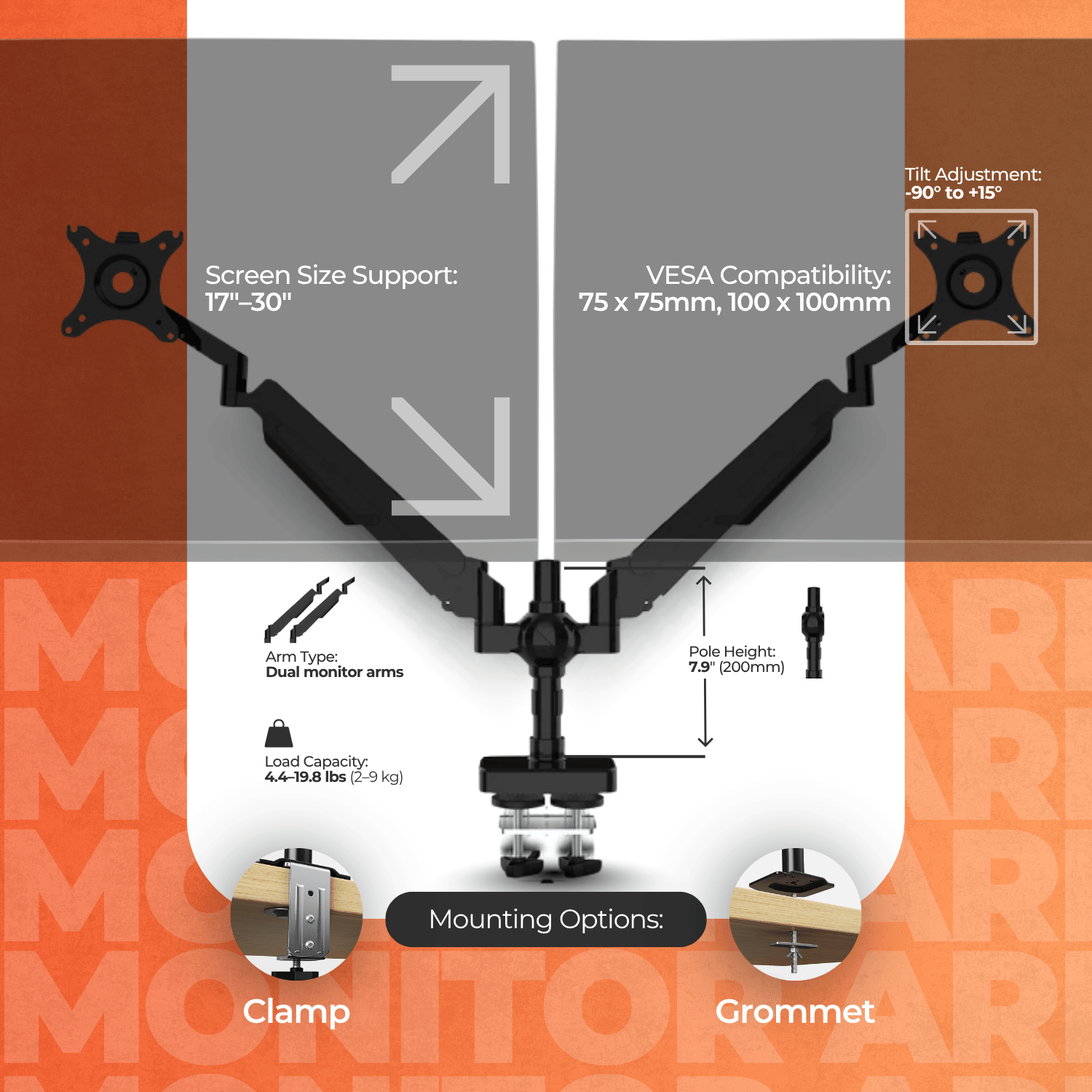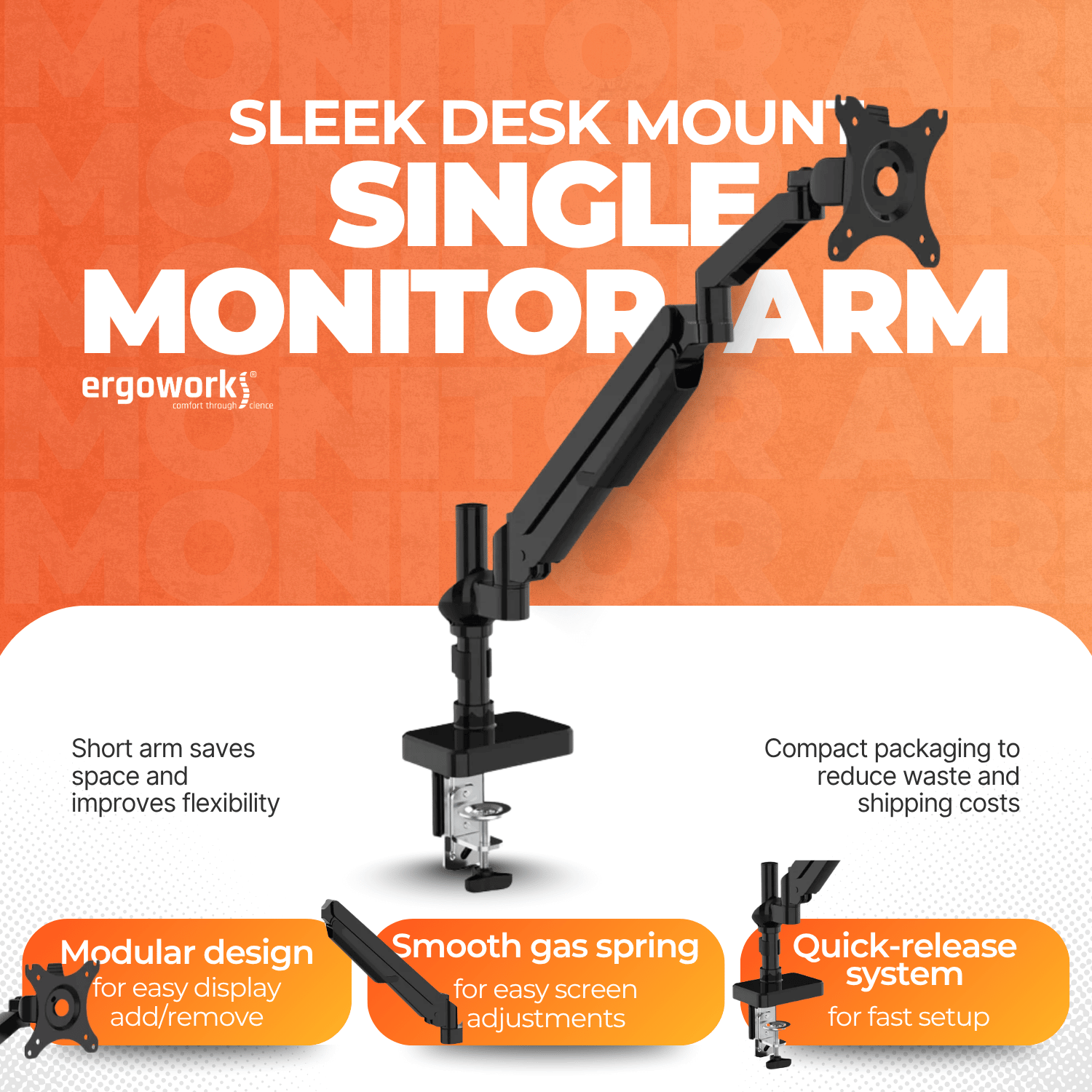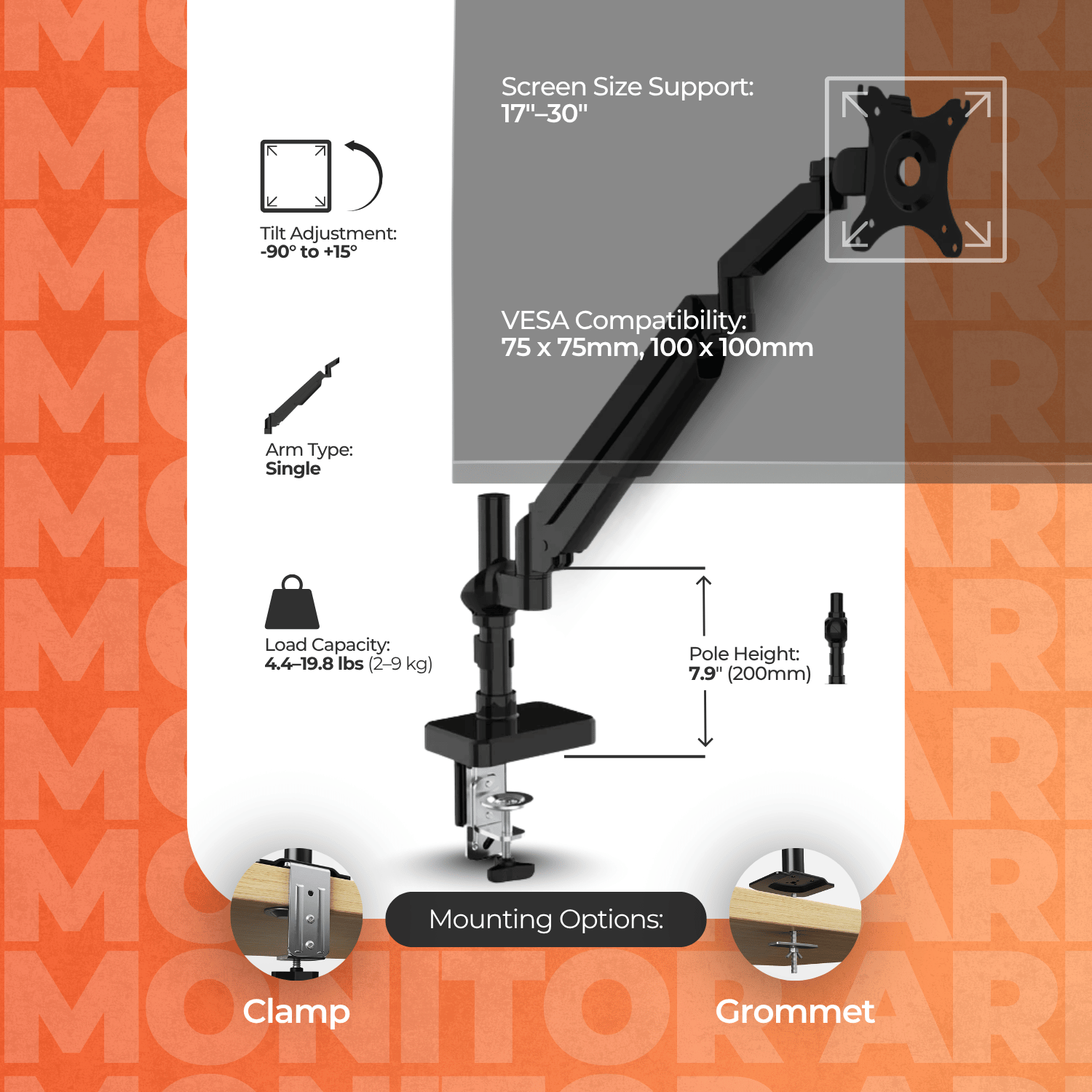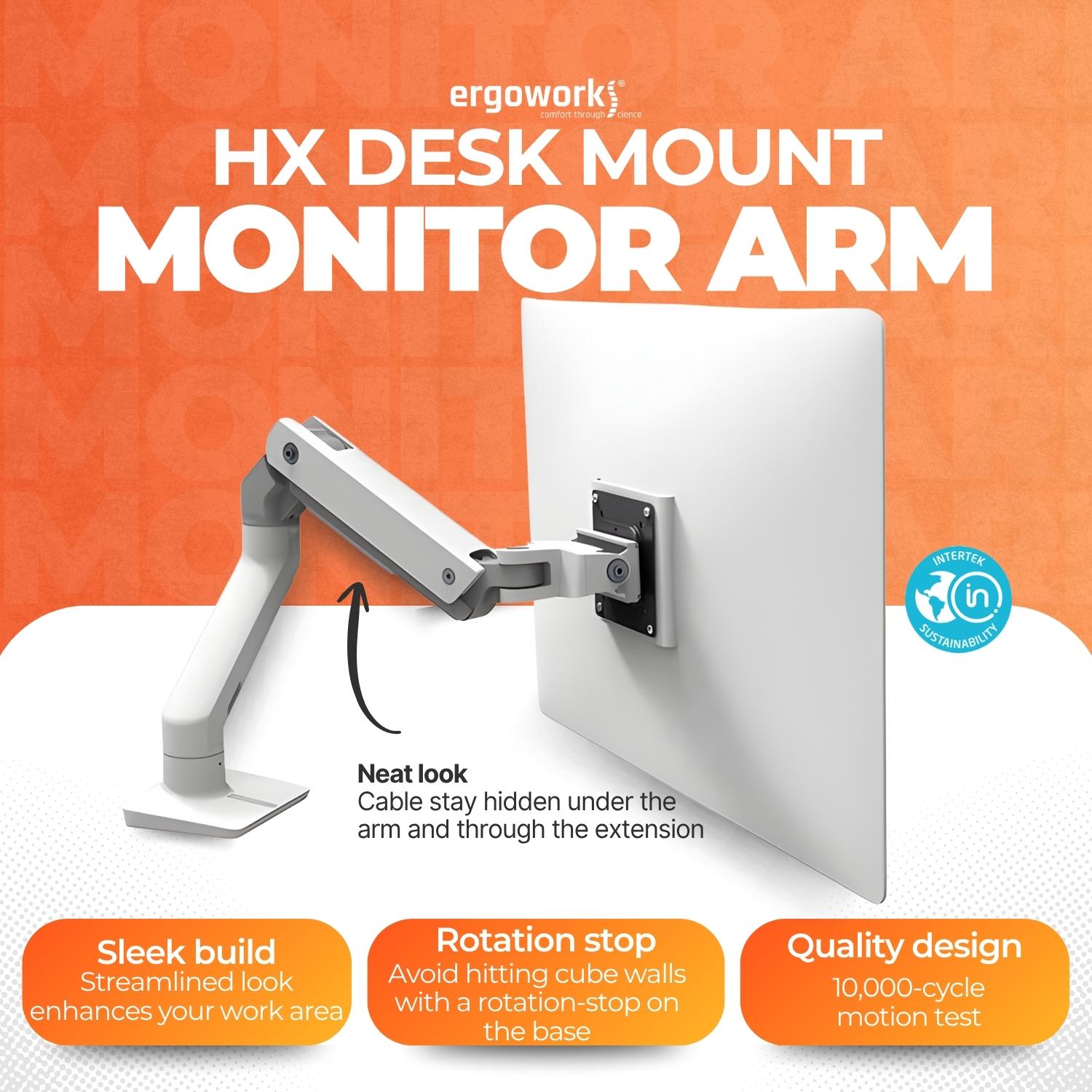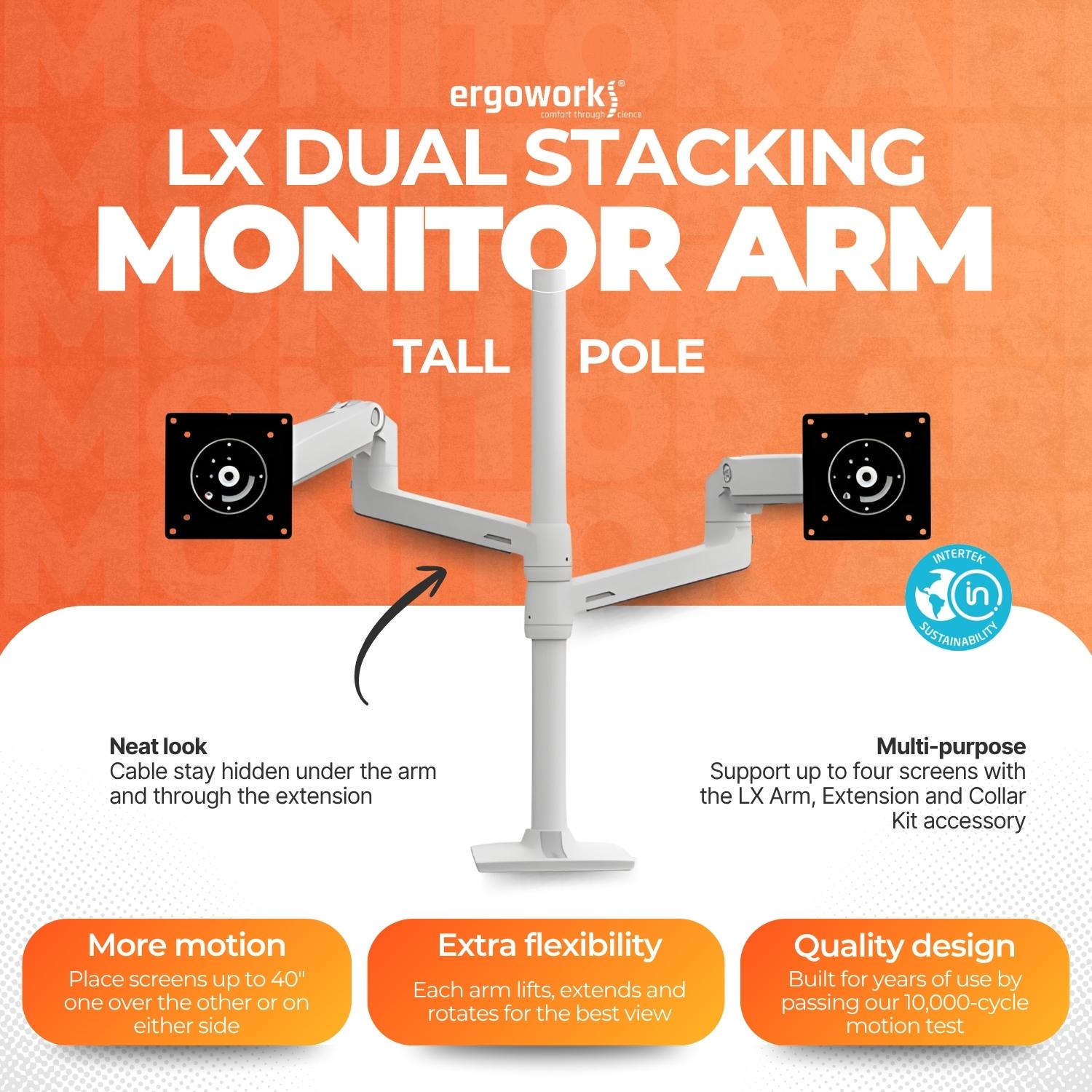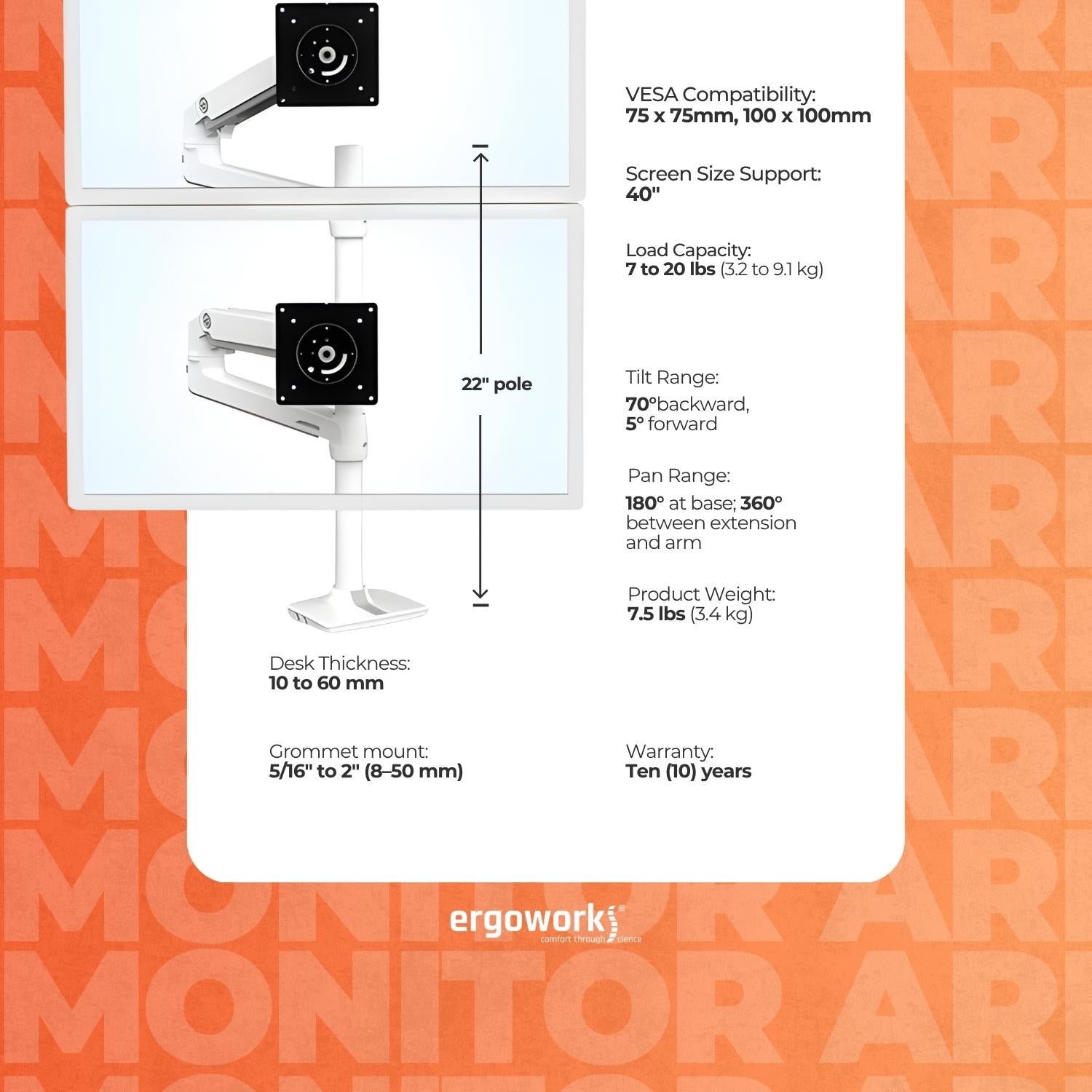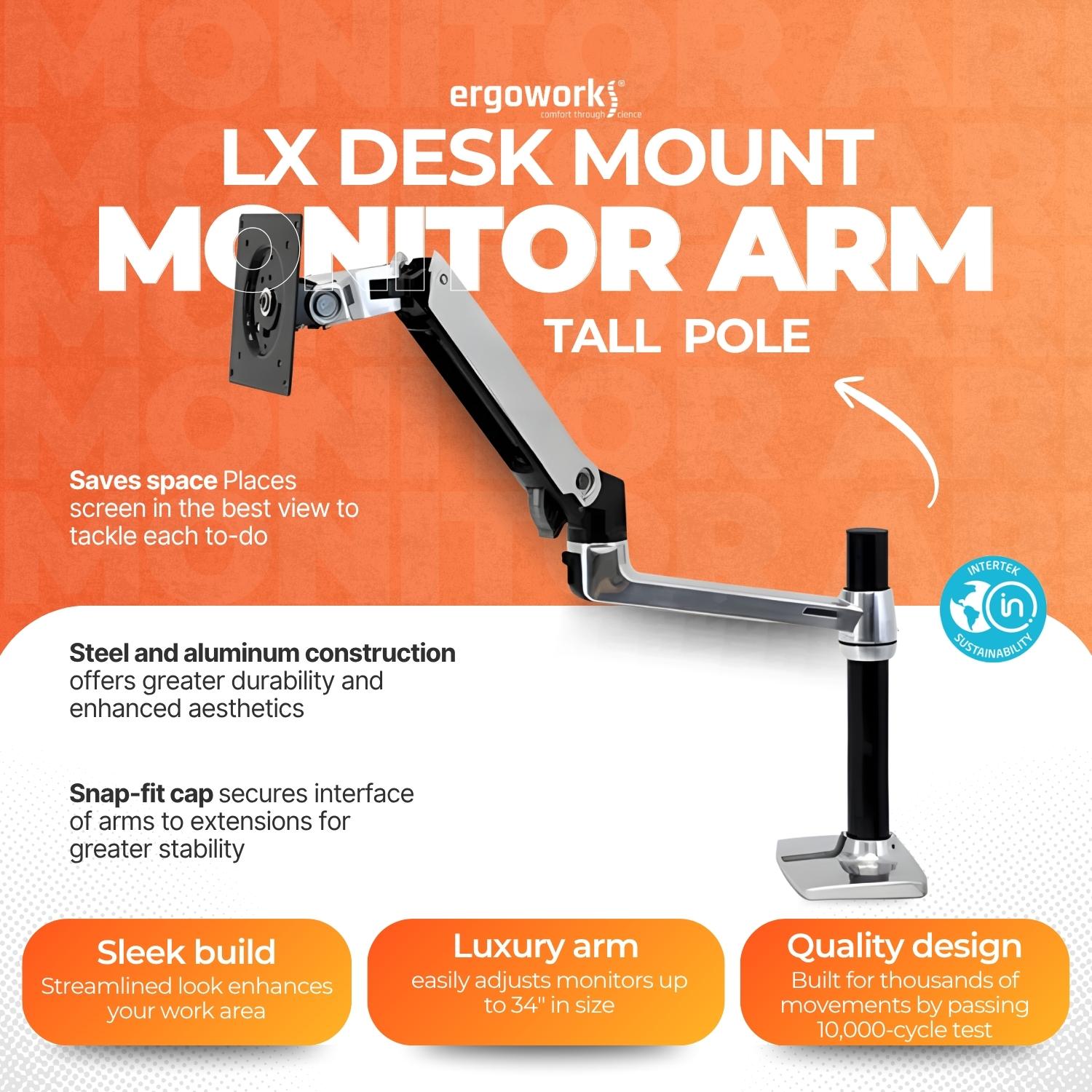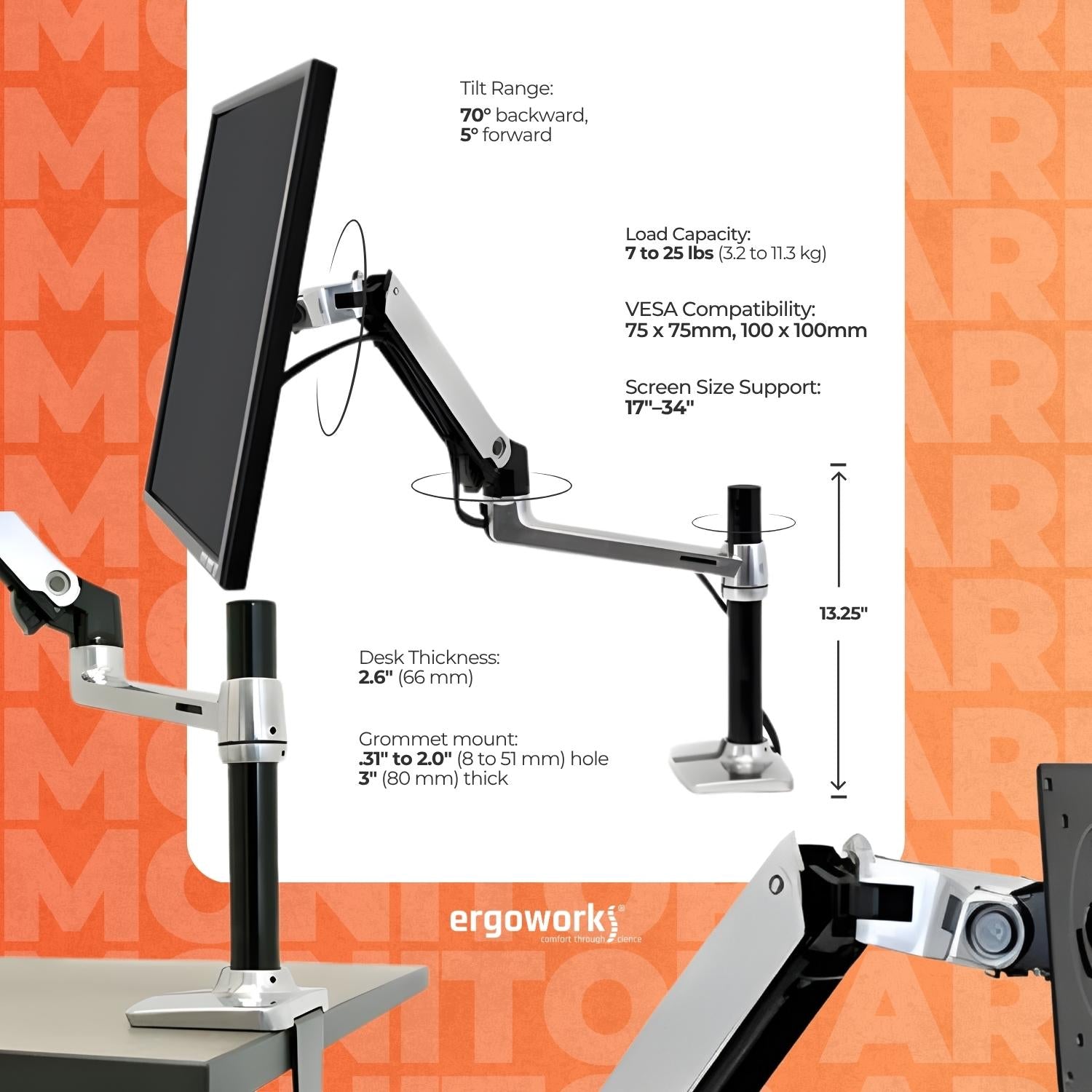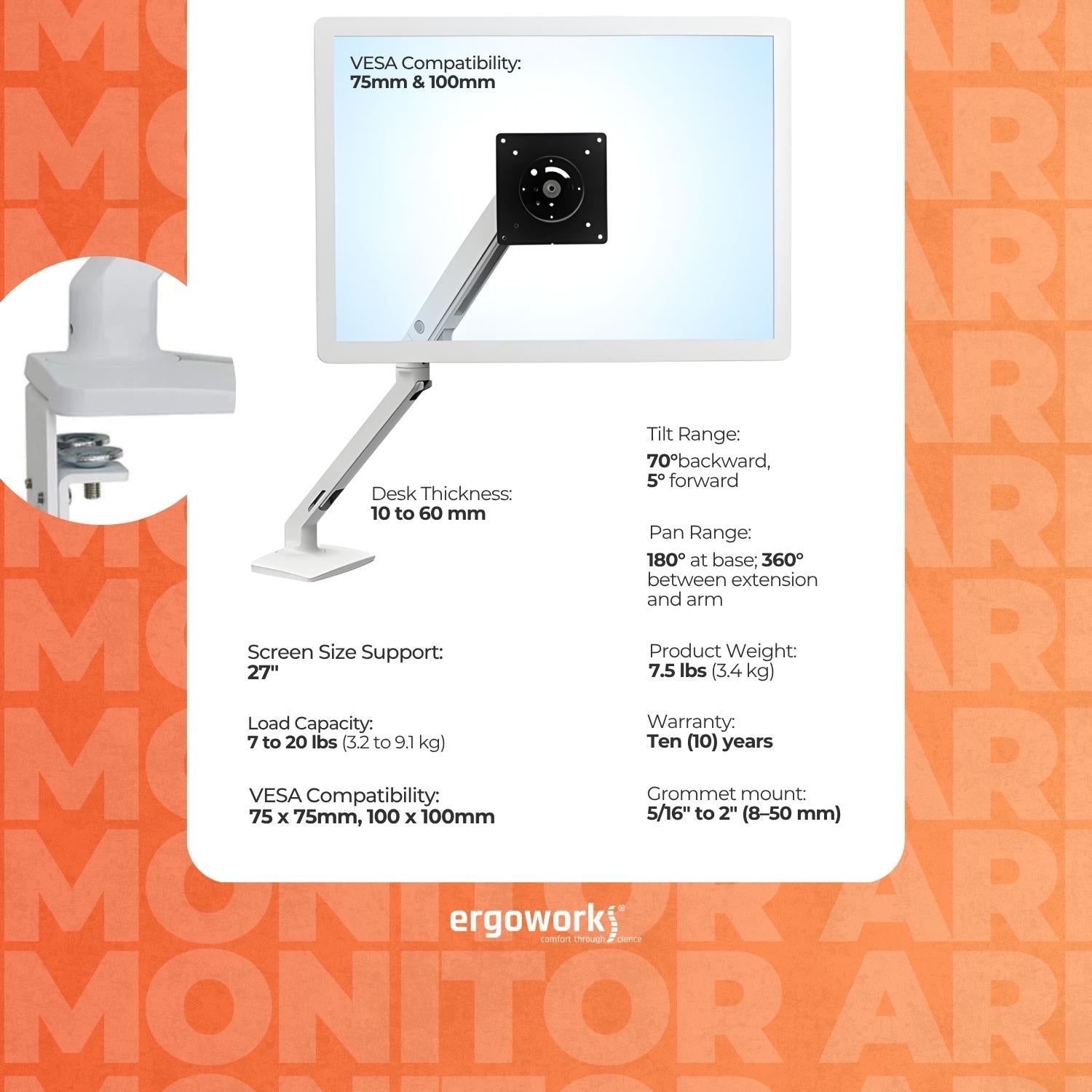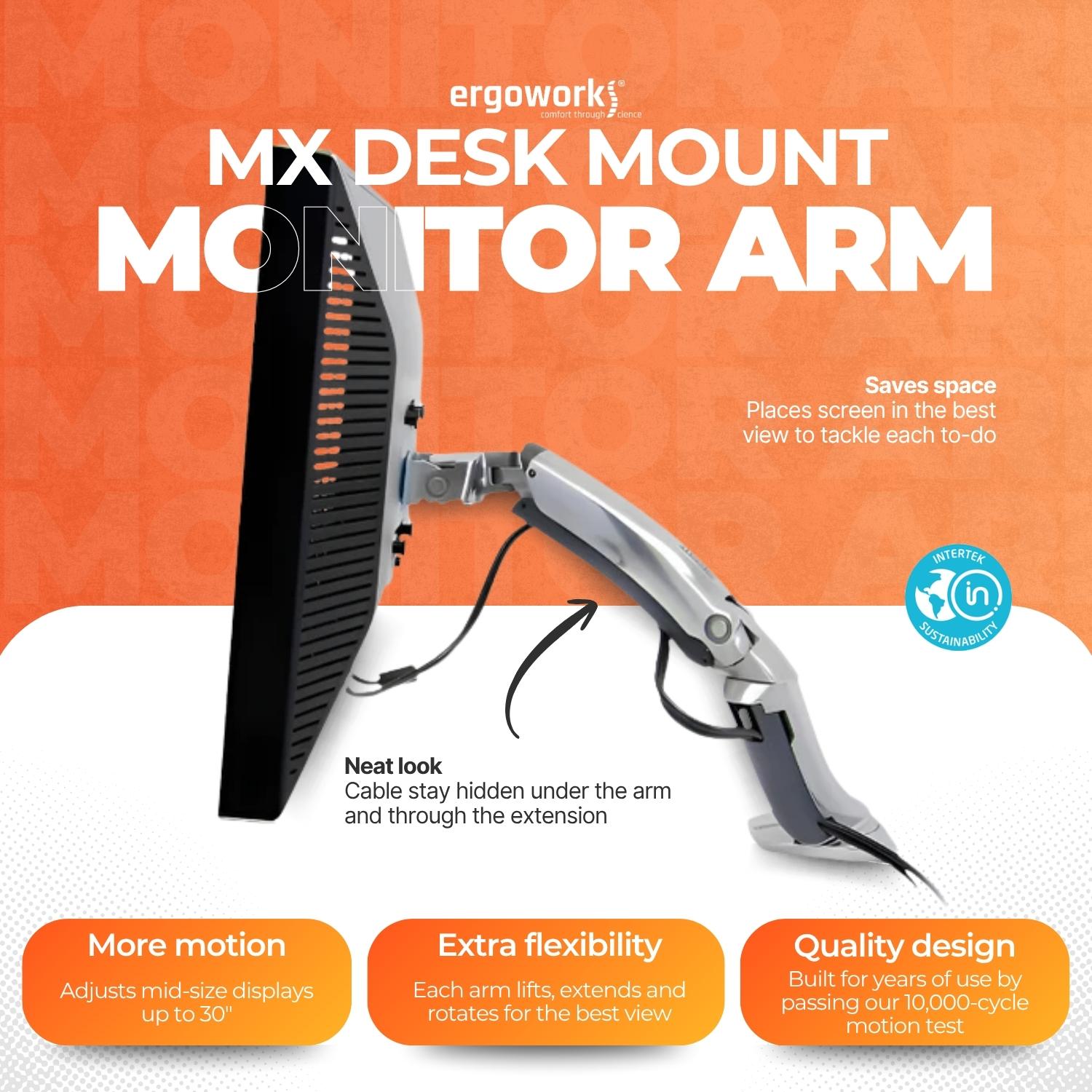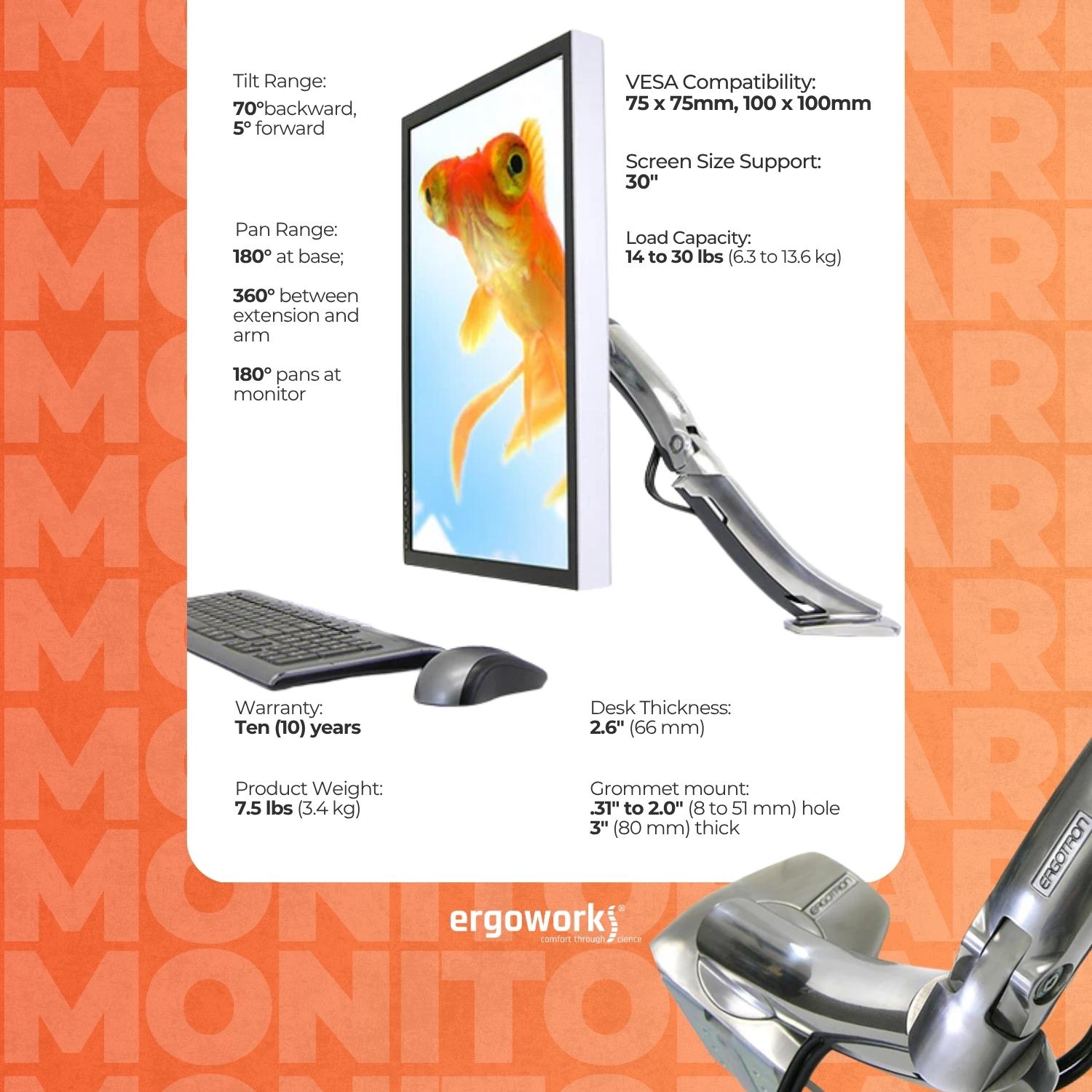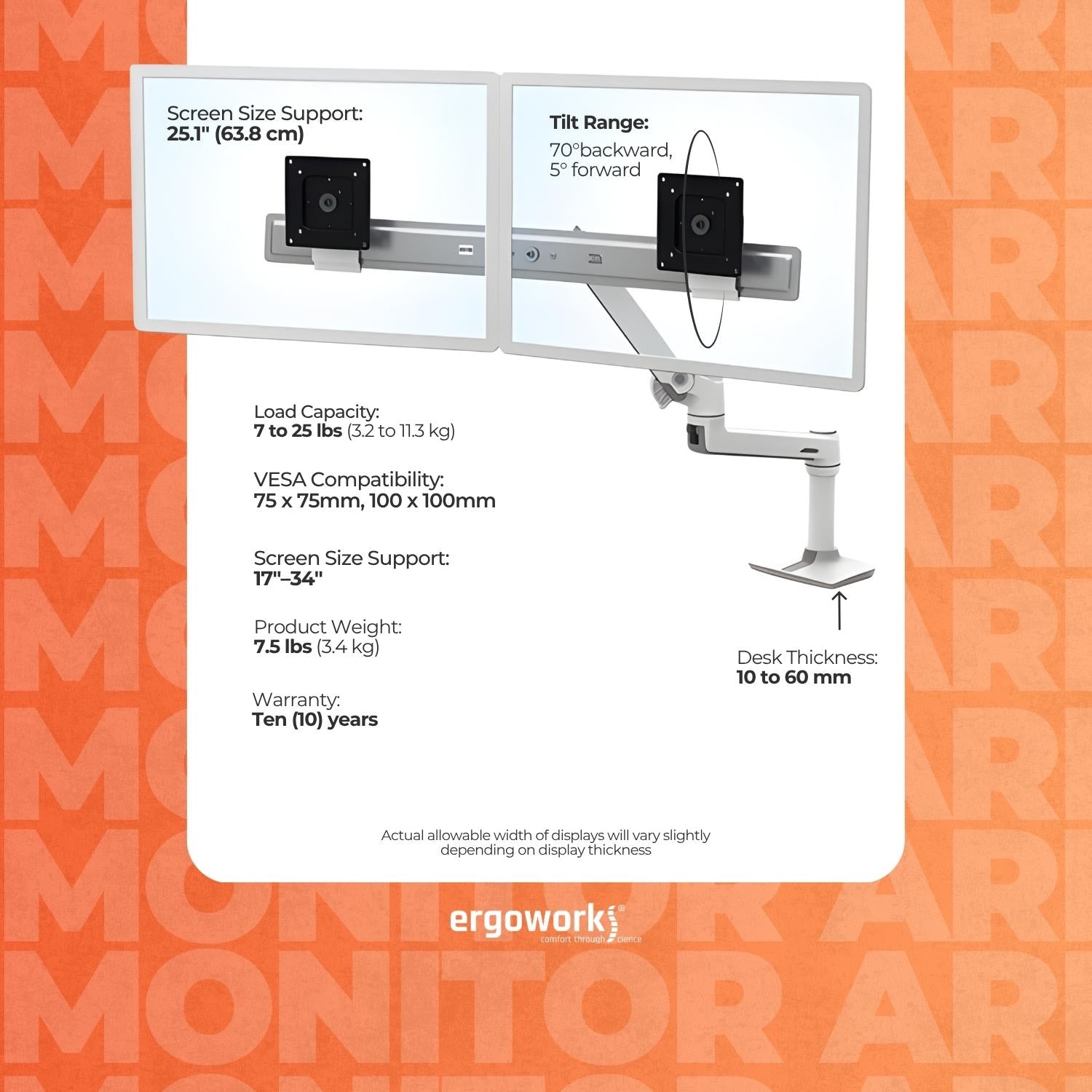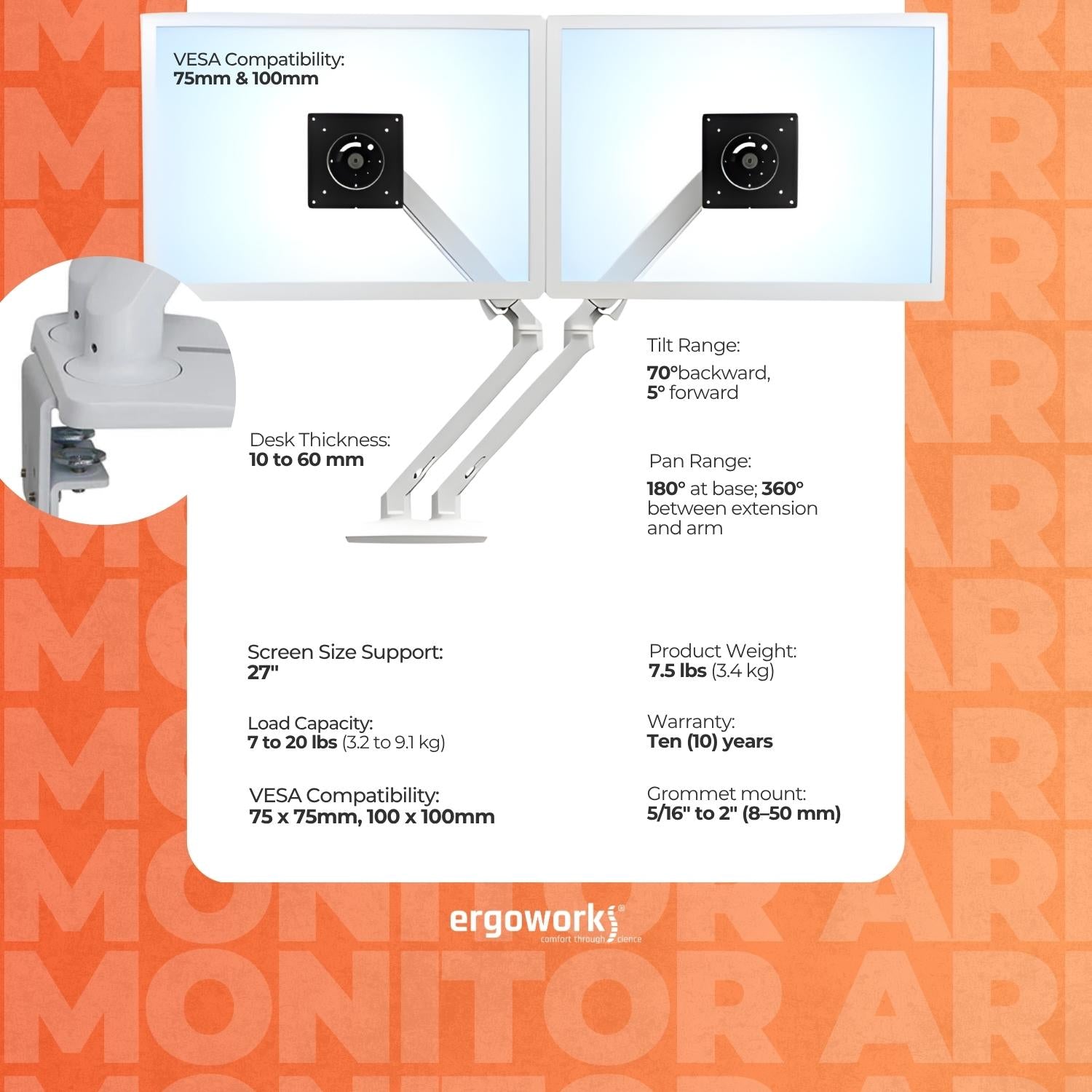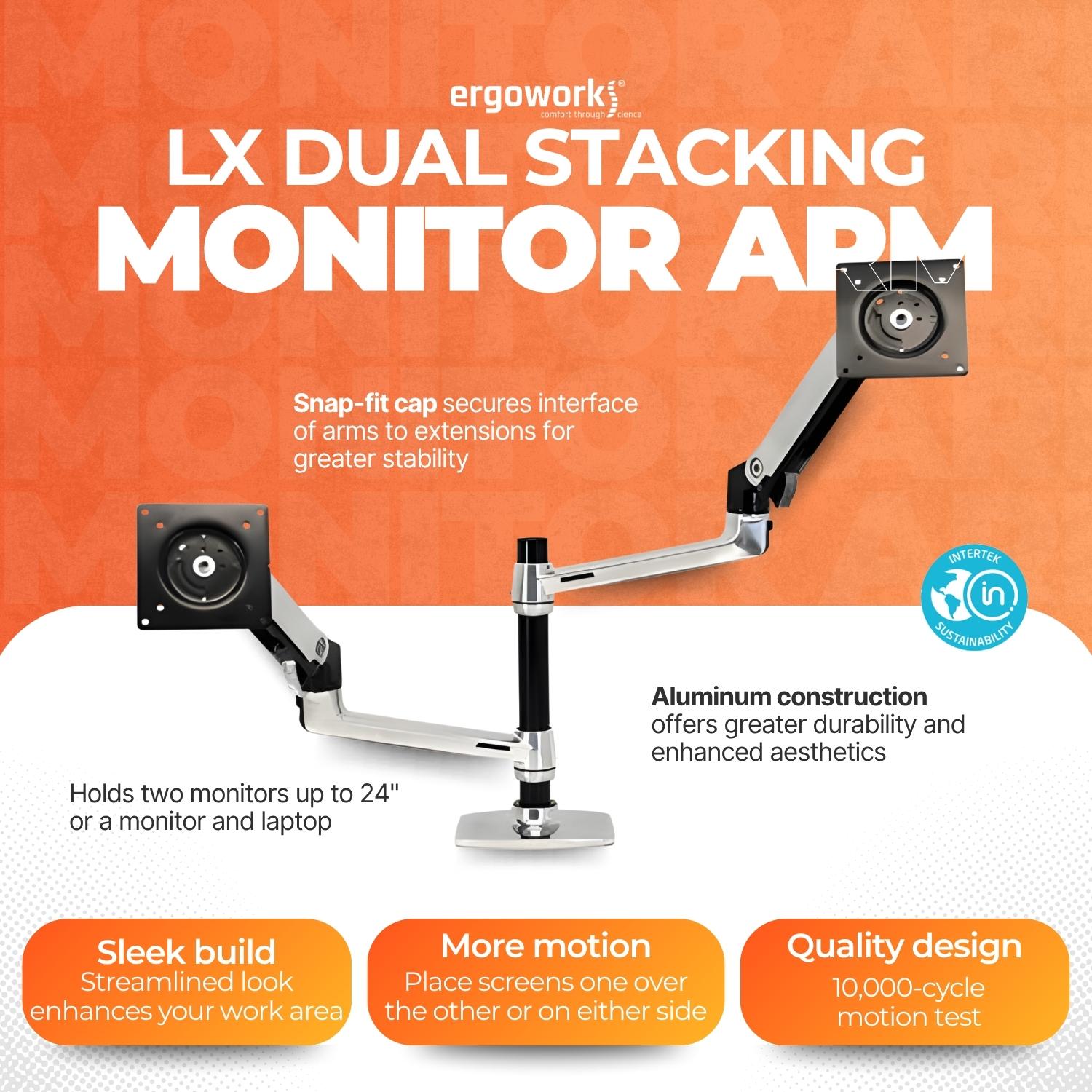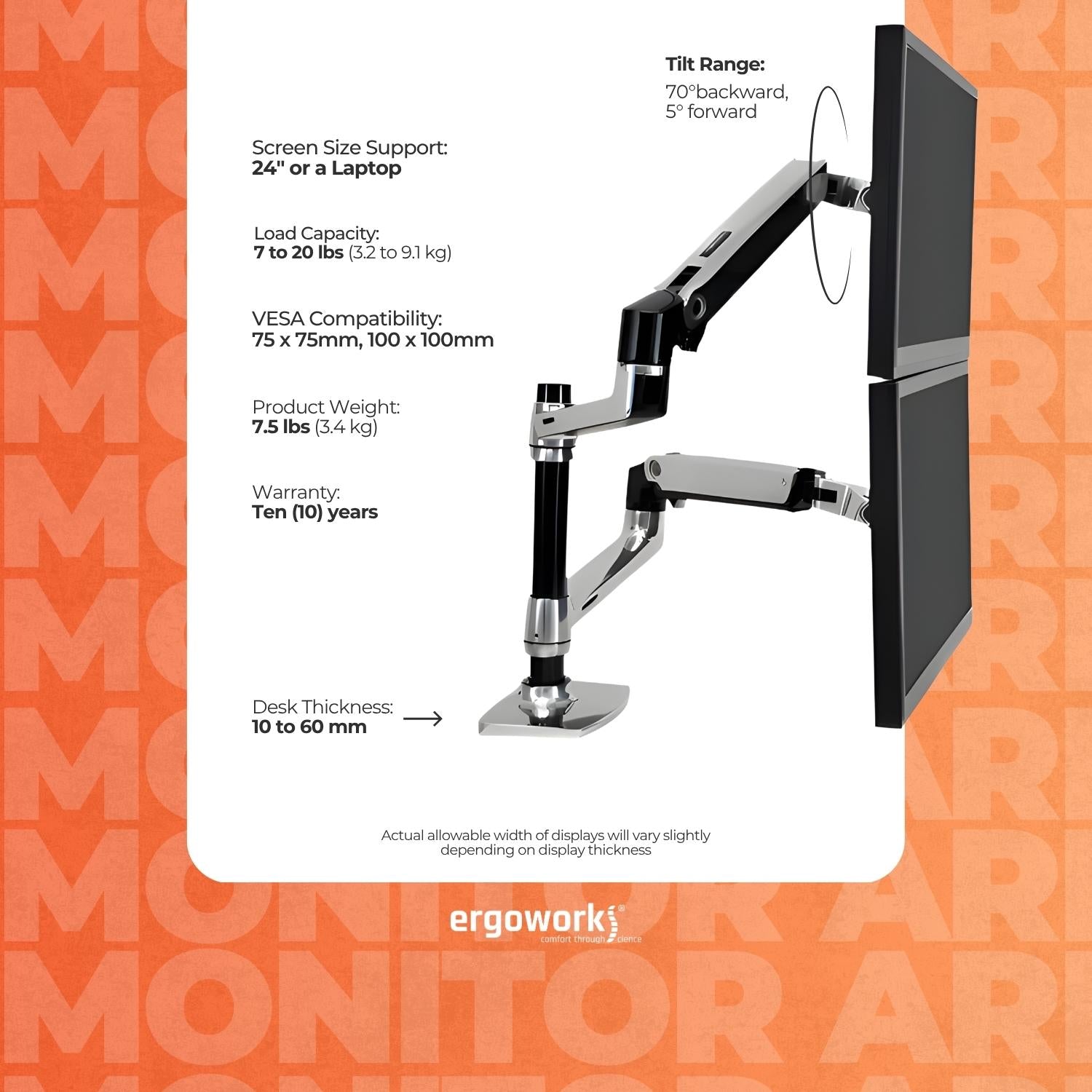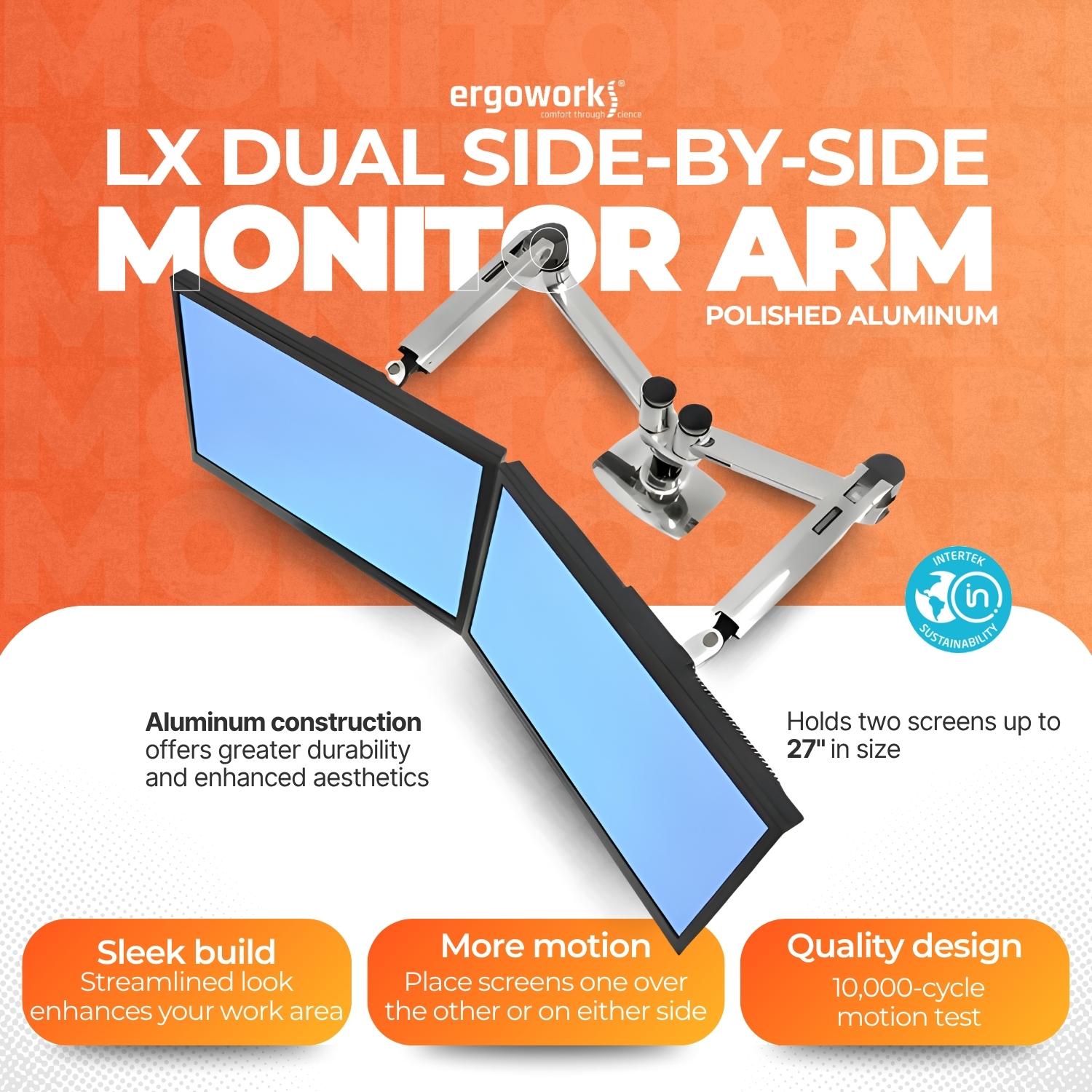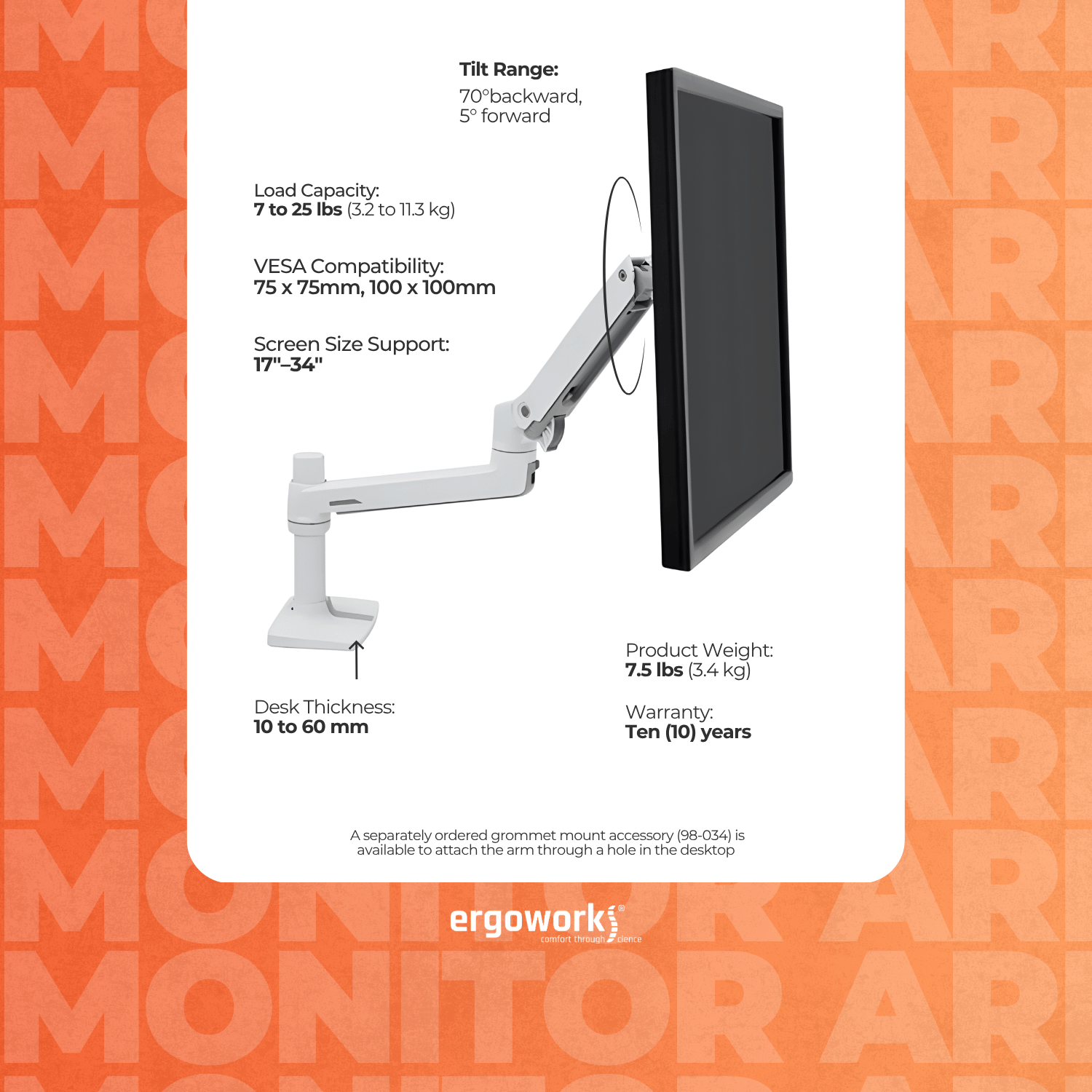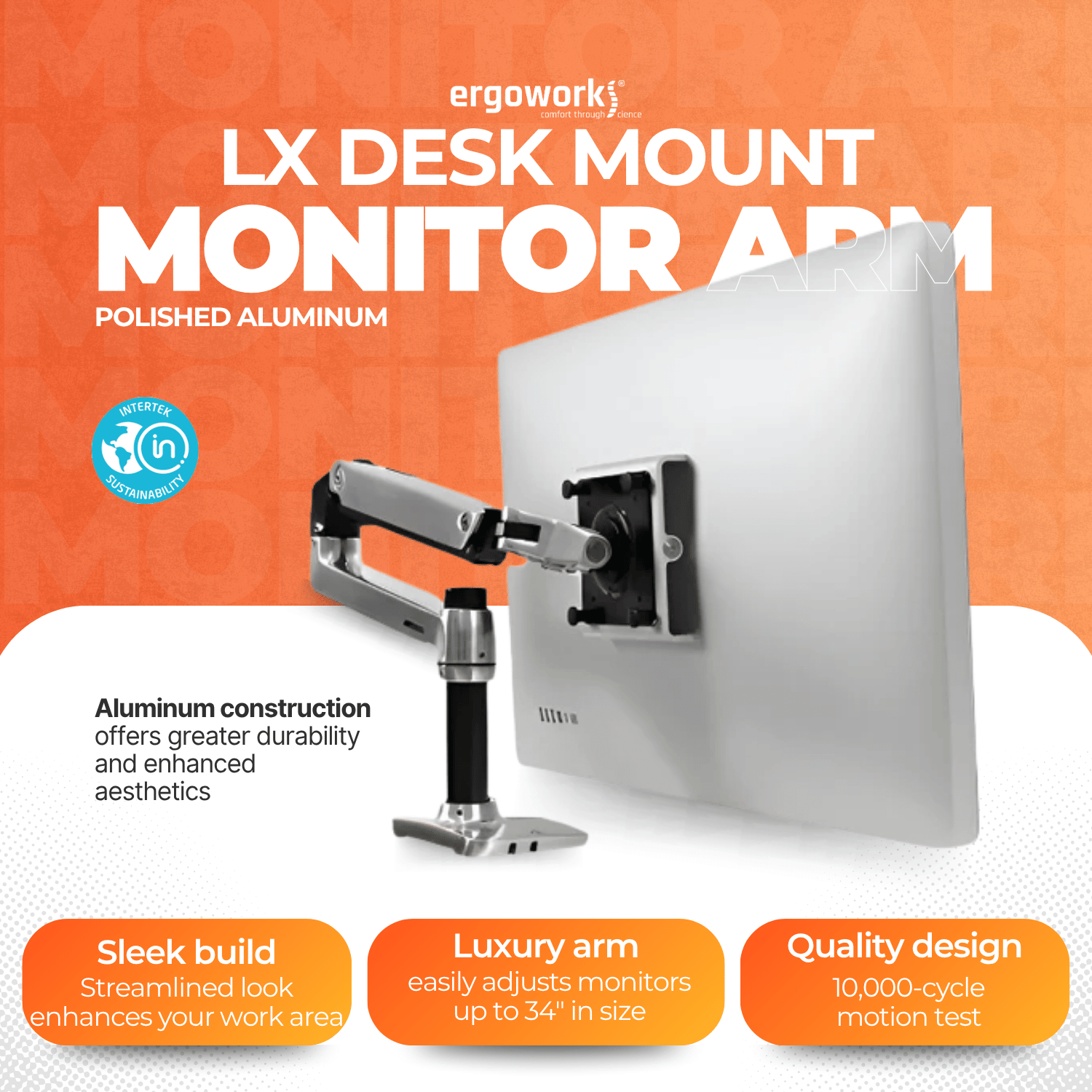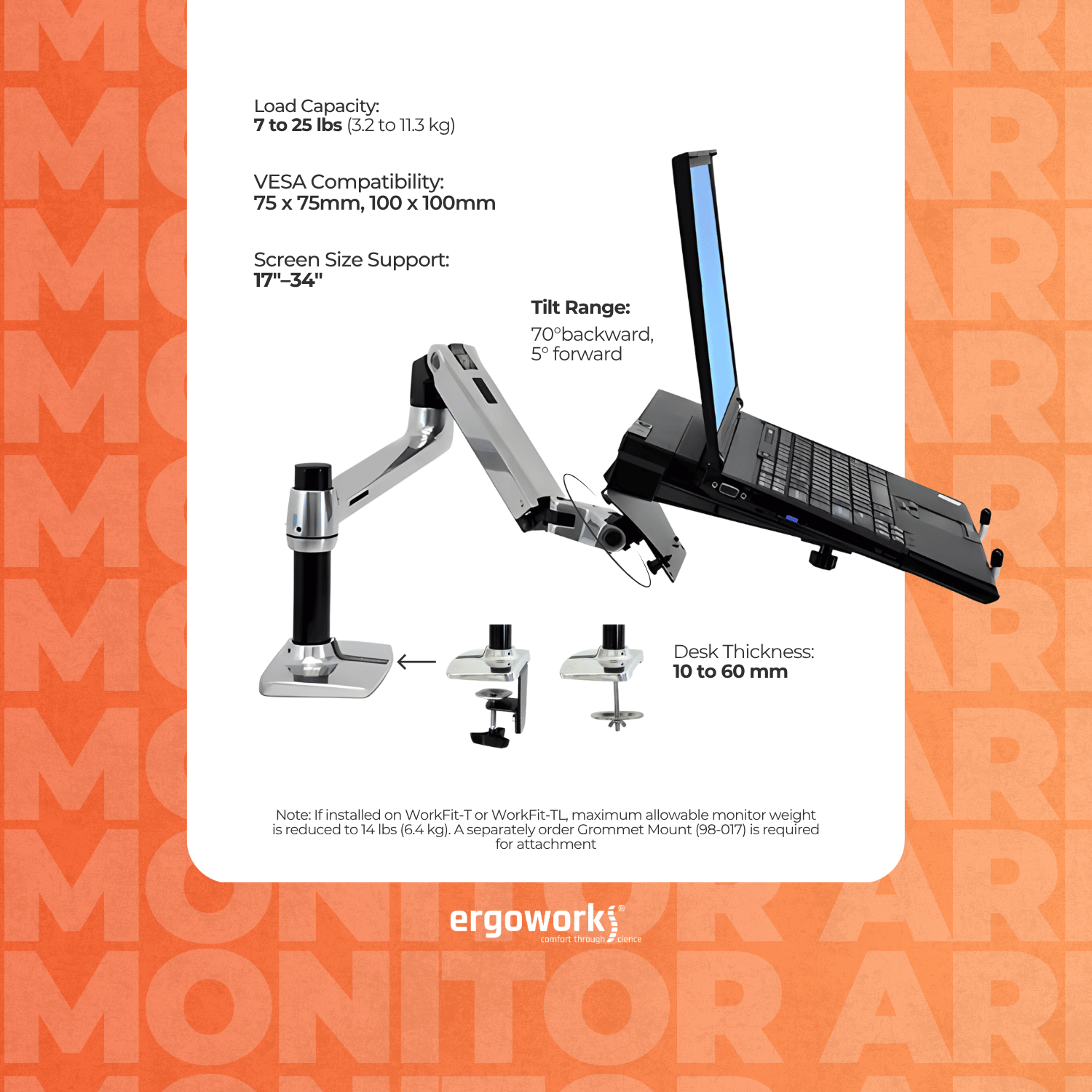Desk Mount and Dual Monitor Arm in Singapore
Filters
16 products
Dual Versa Universal Desk Mount
HX Desk Mount Dual Monitor Arm (white)
Sleek Desk Mount Dual Monitor Arm
 Easy to Install
Easy to Install
 Space-Saving
Space-Saving
 Load Capacity Per Arm – 4.4-19.8lbs/2-9kg
Load Capacity Per Arm – 4.4-19.8lbs/2-9kg
Sleek Desk Mount Single Monitor Arm
 Easy to Install
Easy to Install
 Space-Saving
Space-Saving
 Load Capacity Per Arm – 4.4-19.8lbs/2-9kg
Load Capacity Per Arm – 4.4-19.8lbs/2-9kg
HX Desk Mount Monitor Arm (white)
LX Dual Stacking Monitor Arm, Tall Pole (white)
LX Desk Mount LCD Monitor Arm, Tall Pole
MXV Desk Mount Monitor Arm (white)
MX Desk Mount Monitor Arm
LX Desk Dual Direct Monitor Arm (white)
MXV Desk Dual Monitor Arm (white)
LX Dual Stacking Monitor Arm
LX Dual Side-by-Side Monitor Arm (polished aluminum)
LX Desk Mount Monitor Arm, Tall Pole, Bright White Texture
LX Desk Mount LCD Monitor Arm, White
LX Desk Mount Monitor Arm (polished aluminum)
What’s the difference between a monitor arm and a monitor stand?
Monitor Arm:
- Fully adjustable in height, angle, and depth
- Helps to elevate the monitor and improve viewing posture
- Frees up desk space by lifting the monitor off the table
- Includes built-in cable management to keep wires organized and hidden
- Ideal for multi-monitor setups or dynamic work environments
Monitor Stand:
- Raises the monitor to eye level but with fixed height (non-adjustable)
- Sits directly on the desk and occupies more surface space
- No cable management features — wires may remain visible or cluttered
- Suitable for basic screen elevation but lacks ergonomic flexibility
Frequently Asked Questions about Monitor Arms
1. What are the benefits of using a desk mount monitor arm?
1. What are the benefits of using a desk mount monitor arm?
A monitor arm helps improve ergonomics by allowing you to adjust the height, depth, and angle of your monitor for optimal viewing. This reduces neck and eye strain, supports better posture, and frees up valuable desk space for a cleaner, more organized workstation.
2. Is the monitor arm compatible with my monitor?
2. Is the monitor arm compatible with my monitor?
Most monitor arms are compatible with screens that meet the VESA standard (typically 75x75mm or 100x100mm). Please check your monitor’s weight and VESA mount size—our monitor arms generally support screens up to 32 inches and 8kg per arm. Always confirm specifications before purchase.
3. Is it difficult to set up a monitor arm?
3. Is it difficult to set up a monitor arm?
Our monitor arms are designed to work with most desks. They typically offer two mounting options:
Clamp mount: Attaches to the edge of the desk (ideal for desks up to ~85mm thick)
Grommet mount: Fits through a pre-drilled hole in the desk
Ensure your desk is sturdy and meets the clamp or grommet size requirements.
4. Can the monitor arm support dual screens or ultrawide monitors?
4. Can the monitor arm support dual screens or ultrawide monitors?
We offer both single and dual-monitor arm models, with options that support ultrawide monitors (up to 24 ~ 49 inches depending on the model, please check product details for monitor size range). For dual setups, check that the combined weight and width fall within the arm’s capacity and range of motion.



![Falcon Chair [Free Footrest Worth $150]](http://ergoworks.com.sg/cdn/shop/files/FalconChair.png?v=1766720283&width=104)




















![Impact Ergonomic Kids Study Desk [Length Options Available]](http://ergoworks.com.sg/cdn/shop/files/KidDeskMainImageFinal.png?v=1768899679&width=104)
![Impact Ergonomic Kids Desk & Chair Set [FREE Spindle bookshelf & Eye Care Lamp Worth $318.90] [Chair & Length Options Available]](http://ergoworks.com.sg/cdn/shop/files/kids_desk_set_main_image.png?v=1768899679&width=104)